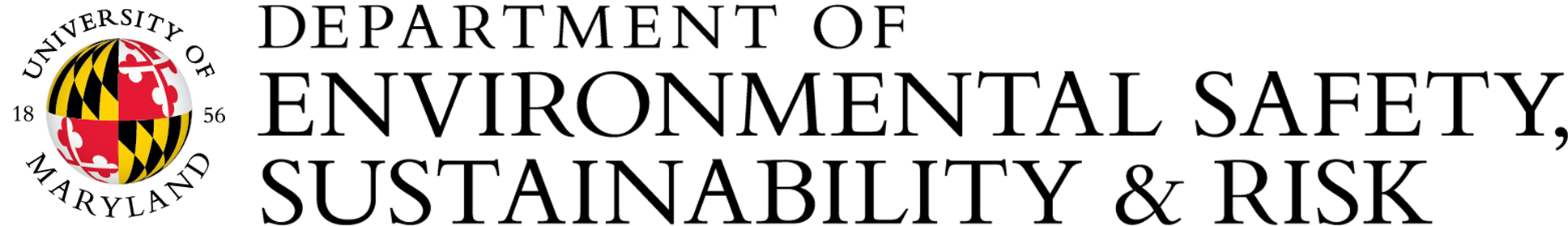Chemical Safety
Chemical Hygiene in Laboratories
The University of Maryland has developed the University of Maryland Chemical Hygiene Plan to ensure all laboratory personnel are informed about and protected from health and physical hazards associated with the handling, use, and storage of hazardous chemicals in laboratories.
Transition to the following new Chemical Hygiene Plan template is expected for all laboratories starting August 1, 2022.
- Chemical Hygiene Plan for University of Maryland.
- Chemical Hygiene Training Program for Laboratory Workers is available online.
The Chemical Hygiene Officer for the University of Maryland is Miriam Sharp (301-405-3960; labsafety@umd.edu).
Hazard Fact Sheets
These fact sheets can be used to create the detailed Standard Operating Procedures laboratories that are required by the CHP for all laboratory processes involving hazardous materials or processes.
Standard Operating Procedure Template
Chemical Inventory
To comply with University of Maryland Policy and the Chemical Hygiene Plan, laboratories must also maintain current inventories of all hazardous chemicals. The University of Maryland has purchased a centralized chemical inventory system developed by Stanford University called ChemTracker that incorporates Safety Data Sheet storage and integrates seamlessly with the SciShield (formerly BioRAFT) system. While use of ChemTracker to manage your chemical inventory is not mandatory, this module is available for immediate use by all University of Maryland laboratory groups. Step-by-Step information about how to use the system can be found on our SciShield Information page.
Why do I need a chemical inventory?
University of Maryland Policy VI-13.00(A), and consequently the University of Maryland Chemical Hygiene Plan, require that laboratory owners keep a current inventory of hazardous chemicals in their spaces. While being useful for laboratories to keep track of materials under their control, laboratory inventories provide emergency responders important information during incidents like floods and fires. ESSR can also use this information to make sure spaces are in regulatory compliance with various regulatory limits and as supporting information when conducting lab-requested risk assessments.
What needs to go into my chemical inventory?
The following items must be included in a chemical inventory:
- Any amount of:
- Chemicals with listed as an acute toxin, carcinogen, or reproductive hazard
- Chemicals that are pyrophoric, water reactive, or potentially explosive
- Compressed gases (including liquefied gases)
- Containers >100 mL of a liquid or >250 grams of a solid substance with hazard statements on Safety Data Sheet (SDS)
You can keep these materials in the inventory for laboratory management purposes, but they are not required for inclusion by ESSR:
- Non-hazardous retail products used for routine household-like activities (e.g. cleansers and dish soap).
- Materials that will be expended within one or two days (e.g., working solutions)
- Containers <100 mL of a liquid or <250 grams of a solid substance not included in the above "any amount" hazard categories
- Non-hazardous buffers, growth media, enzyme preparations, and sugars
- Hazardous waste
- Biological materials, radiological materials, and select agents may have inventory requirements, but are not required to be included in your chemical inventory.
If you need to keep track of large volumes of small containers (e.g., 1500 1mL containers of a hazardous material), you can use a single inventory entry and provide the approximate aggregate volume and make a note in your inventory to describe the situation. If you use the ChemTracker module you can use a single container ID to apply to many small containers (you can label bags, boxes, or other holders containing these small containers with this ID number as opposed to each individual container).
Do I need to use SciShield ChemTracker for my Chemical Inventory?
No, use of the SciShield ChemTracker module is not mandatory. Labs are encouraged to use this tool, but can keep other inventory formats such as spreadsheets and databases.
I have an existing inventory, why should I switch to SciShield?
Unlike spreadsheets and other local inventory formats, ChemTracker information is centralized and is accessible to ESSR and emergency responders at any time for evaluating safe entry procedures into laboratory spaces during incidents. If safety notices involving a particular chemical arise, ESSR can use centralized inventories to send a message to all laboratories with that chemical in their possession. The chemical database that the system uses also houses standard information about chemical/physical properties, storage configuration recommendations, and regulatory information. ChemTracker also provides a mechanism for attaching Safety Data Sheets, which are required by regulation to be collected and accessible to all lab personnel at any time, to individual chemicals. Chemicals in the system’s database will automatically update SDS sheets if the manufacturer makes a change to the safety information. The ChemTracker Module also helps facilitate chemical surplus/sharing opportunities within departments by allowing labs to identify chemicals as surplus and share their inventories. This is purely optional, you can hide individual chemical bottles from the departmental shared chemical lists if you prefer to keep your materials off these lists for any reason. ESSR and emergency responders will still be able to see your inventory even if you hide the containers from departmental viewing.
How do I get my existing inventory uploaded into SciShield?
Bulk upload window opportunities have passed, no additional upload opportunities are currently planned. ESSR can provide assistance for laboratories in training personnel to transfer existing materials into the system.
I don't have a chemical inventory, what should I do?
You have several options. You can start by using the ChemTracker module immediately or any another preferred inventory format. If you have many chemicals, you should start entering the most hazardous materials first (e.g., pyrophoric materials, acute toxins, water reactive, etc.) and then proceed by highest to lowest volume.
Who has permission to edit/update my inventory on SciShield?
SciShield will enable all Principal Investigators and Group Compliance Liaisons to manage ChemTracker inventories automatically. Principal Investigators and Group Compliance Liaisons can assign other laboratory members with the permission to mange and edit by adjusting member Job Activities under Optional Access in SciShield and selecting Manage ChemTracker.
Do I need barcodes to use the ChemTracker system?
No barcodes are not required to start using ChemTracker. ChemTracker does support the use of various Barcodes/RFID Tags, if they are wanted either at a department or lab level. Chemicals entered into the inventory will have a container ID number automatically generated by the system. You should label your containers with this ID number so you can keep track of the inventoried container.
How frequently do I need to update my inventory and how do I do that?
Inventories should be kept current as chemicals enter and exit the laboratory on a day-to-day basis. You do not have to update the volumes as they are consumed until the chemical container is fully empty or material has completely left the lab. Full reconciliations, where you account for all existing inventory and update the system as necessary, are recommended once a year. The ChemTracker Module has a reconciliation tool that can be used for this purpose. See SciShield’s video tutorial on how to use this functionality.
What do I do if I want to share chemicals with another lab?
Chemicals are allowed to be shared with other labs. A clear owner of the container should be identified and that person should have that item on their lab’s inventory. In the ChemTracker system, as long as the owner doesn’t change, the lab can share materials without any further action. If you want to formally transfer a chemical to a new owner, the current owner or their designee must send a request to labsafety@umd.edu with a request including the new owner’s name and the container ID number. ESSR will verify that this transfer is desired and authorized and make the change to the system.
Where do the lettered storage codes listed when you select a chemical in ChemTracker come from and how should I use them?
The ChemTracker program was developed by Stanford University and uses storage configuration language associated with their system. For more information on the storage codes, see Stanford Compatible Storage Group Guide for defining the groupings. You can use these groupings as a guide for appropriate chemical storage. If you have any specific chemical storage questions, contact labsafety@umd.edu for a free consultation regarding your chemical storage situation.
While entering my inventory I found chemicals I don’t want to keep anymore?
If you find unwanted chemical materials, you may submit them as Hazardous Waste through the regulated waste management system free of charge. Disposal of unlabeled/unknown materials or labeling and data entry assistance from ESSR to manage removal of large quantities of unwanted materials do have associated service charges, contact envaffairs@umd.edu for guidance and current rates.
- Occupational Safety & Health Administration (OSHA)
- Regulation: Occupational Exposure to Hazardous Chemicals in the Lab
- Laboratory Safety Information
- National Institute for Occupational Safety and Health (NIOSH)
- National Institutes of Health (NIH)
- Books from National Research Council
- CDC Lab Training free online lab safety training modules
- Safety Data Sheets
- Large Database with information on chemical structure, molecular formula, physical properties, DOT and EPA codes, etc.
- National Toxicology Program (NIH-NCI, NIH-NIEHS,FDA-NCTR,CDC_NIOSH:
- Agency for Toxic Substances and Disease Registry (ATSDR) - Includes information on Hazardous Substances and chemical protocols for Acutely Toxic Substances.
- National Toxicology Program testing - National Institute of Health National Toxicology Program (NTP) provides study data and abstracts on teratology toxicity testing.
- Reproductive testing - National Institute of Health National Toxicology Program (NTP) provides study data and abstracts on reproductive testing.
- Globally Harmonized System worksheet (courtesy of Duke University’s Occupational and Environmental Safety Office) that contains an extensive, though not comprehensive, list of these substances. This worksheet also includes common reactive chemicals which include: explosives, flammable solids, peroxide formers, oxidizers, and compounds that are reactive with air or water.