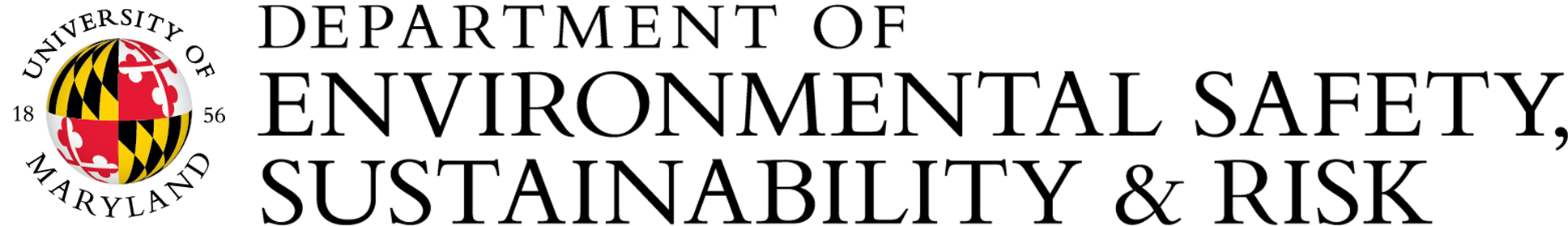The University of Maryland has purchased the SciShield (formerly BioRAFT) platform in order to centrally manage safety inspections, training and Institutional Biosafety Committee protocol submissions. This platform streamlines compliance by allowing both ESSR and our customers to manage safety through a single portal.
All University of Maryland laboratories, machine shops, and makerspaces are required to register in SciShield.
Registrations in SciShield are tied to the principal investigator. Hazards and personnel present in all spaces controlled by a principal investigator will be aggregated into a “Lab Profile”.
If you are a machine shop or makerspace manager, set up your information in SciShield according to the instructions below. As this is a research-based platform, managers are identified as Principal Investigators and the spaces are characterized as laboratories. This language cannot be changed. Your inspections will be tailored specifically for machine shop safety concerns. Many job activities that tie to research-related training have been disabled in your profiles to prevent redundant or inappropriate training.
Instructions (requires UMD log in):
Research Staff
- Set up and Lab Management
- Add/remove members to my lab
- Biological Research Registration
- Inspections
- Self Inspections (including COVID-19 Lab Reopening Checklist)
- Door Sign Tutorial
- ChemTracker - General Information
- ChemTracker and SDS Module Instructions
- Protocol Function Tutorial
- What is group compliance liaison officer and how do I designate one?
- How do I add temporary users who have no UID to my laboratory?
Non-Research Staff
- Overview of SciShield's Facilities Module
- Group Managers can view their employees' records
- Job Activities are assigned by group managers and trigger training requirements.
- Check who requires training
- Inspections
- How do I add a temporary user who has no UID?
- I am having an issue with online training
- ChemTracker - General Information
Frequently Asked Questions
Why SciShield?
In 2013, a University Systems audit that found that departments had difficulty tracking inspection responses by laboratories and training records of lab personnel. SciShield (formerly BioRAFT) was purchased so that departments could monitor and follow up on compliance issues related to training, inspections, and registration of biological materials. University leadership and ESSR can also monitor compliance and track trending issues over time using this system.
I am a group compliance liaison and I've set up the lab information, but every time I login it asks me to set up the lab information again. What is going on?
Laboratories must be certified every year by the Principal Investigator. Group compliance liaisons can update the information, but cannot certify the information. The Principal Investigator will have to login to the system and certify to remove the prompt. The Principal Investigator is the only one who can perform this task, not even ESSR has the ability to do this on behalf the lab.
I do biological research, but I don't see a Bio tab on my lab's profile. How do I request access to this module?
Laboratories in SciShield must be “Bio-enabled” in order to have access to the tab where they can where describe biological materials and research processes, as well as submit protocols to the UMD IBC. If your lab is not “Bio-enabled”, please contact biosafety@umd.edu. Once a PI is “Bio-enabled”, the ‘Bio’ tab will appear at the top of the lab page and the registration process can begin.