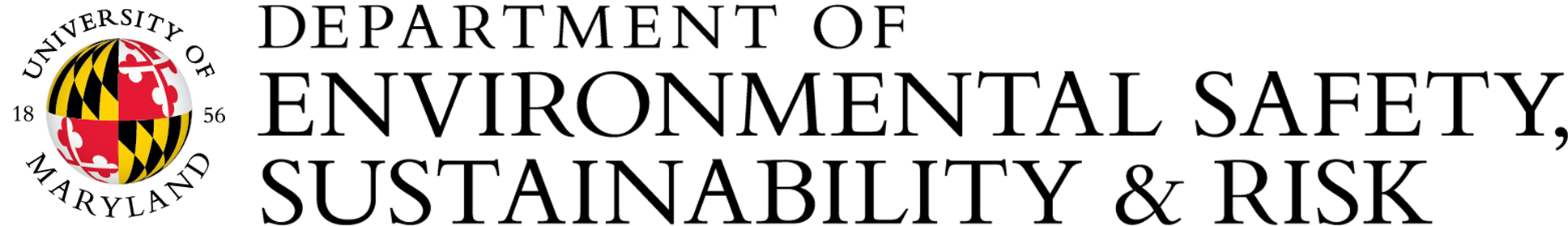Adapted from the NACUA Resource thread “COPPA & Virtual Pre-Collegiate Programs”. To learn more, visit: https://www.nacua.org/home.
Staff Training, Supervision and Conduct
- Define the oversight and direct service roles of Program Directors/Administrators in the online environment. Identify the following:
- How do Directors supervise staff?
- Do Directors "sit in" on programs, perhaps at random, unannounced times?
- How do parents/guardians contact Directors?
- How can Directors hold staff meetings?
- How do Directors reinforce staff training?
- How do Directors hold discussions with individual staff?
- Conduct staff training regarding youth protection and privacy with all staff/instructors who are interacting with minors.
- Conduct staff training regarding mandatory reporting, child abuse, discrimination, and harassment. UMD Mandatory Reporting Policy , Protecting Youth Video
- Supplement staff training with expectations for behavior in an online environment including:
- Prohibit “friending” on social media;
- Keep discussions curriculum or activity related;
- No discussion of personal issues, sexual conversations, pornography;
- No drugs or alcohol;
- Address cyber bullying;
- Ensure that there are at least two staff members present during conversations, interactions, or engagements with minors at all times.
- If your policy prohibits staff-to-youth contact outside the program, reinforce that. Even without such a policy, consider adopting this prohibition.
- Ensure staff has any technical equipment they need to support camp.
Registration and Parent Communication
- Require program registration so you are aware of who is participating at any given time. Only share login information with registrants.
- Address the need for supervision of the child during the program. The Red Cross uses 12 as the minimum age for certified babysitters. That could be a reasonable cut-off, so participants under 12 need to have a parent/guardian/older sibling nearby.
- Have parent emergency contact information available in case a participant faces a medical emergency and their parent is not present.
- Limit all communication with participants to a camp platform (i.e. no texting, calling, social media messaging) Do not improvise with other services.
- Continue to collect contact info for parents/guardians and make sure directors
- and staff have access to it.
- Share information with parents and older youth on how to report technical problems, raise concerns about staff or the program, report discrimination/harassment, and request disability accommodations.
Technical Considerations
- Consider a needs assessment to measure access to technical resources for online learning.
- Ensure the UMD Privacy Notice is on your program website
- Obtain approval from DIT for use of any online platform including UMD and 3rd party platforms.
- Consider using Associate Accounts and ELMS Organization page and/or Open Catalog for online learning management
- Obtain necessary consent for online interactions with minors including:
- Consent to record video/audio interactions (if applicable);
- Data Privacy information regarding 3rd party vendors that will be utilized for the purpose of the program.
Online Interactions/Recording Best Practices
- Decide about recording the interactions. If you will record interactions, ensure that participants/guardians have signed the appropriate consent forms.
- Prohibit kids/parents from recording (perhaps making an exception for disability accommodation.) If university staff may (or must) record, decide where the recording will be housed and how long it will be kept.
- Have a notice on the screen that the session is being recorded (audio only or audio + video).
- Take steps to eliminate the presence of unregistered attendees and risk of "zoombombing" by (i.e. having a leader admit each participant individually. Check attendees against registration lists).
Additional Best Practices
- Consider disability accommodations in the on-line environment. (i.e. can kids with sensory impairments participate?)
- Send out tutorials and best practices on using your platforms and conduct
- Create a behavioral policy and procedures staff will follow for disrupting students